How It Works
Choose Your Path
Beginner, Intermediate or Advanced – pick the level that suits you.
Learn from Pros
Get hands-on projects and feedback from industry veterans.
Build Your Portfolio
Showcase your work and land real-world gigs.
Beginner, Intermediate or Advanced – pick the level that suits you.
Get hands-on projects and feedback from industry veterans.
Showcase your work and land real-world gigs.
At TriForge 3D, we empower artists to create stunning game-ready assets and launch their careers.
Explore CoursesMaster the exact tools and workflows used at top studios.
Get personalized reviews and guidance from pros.
Revisit any lesson, anytime, forever.
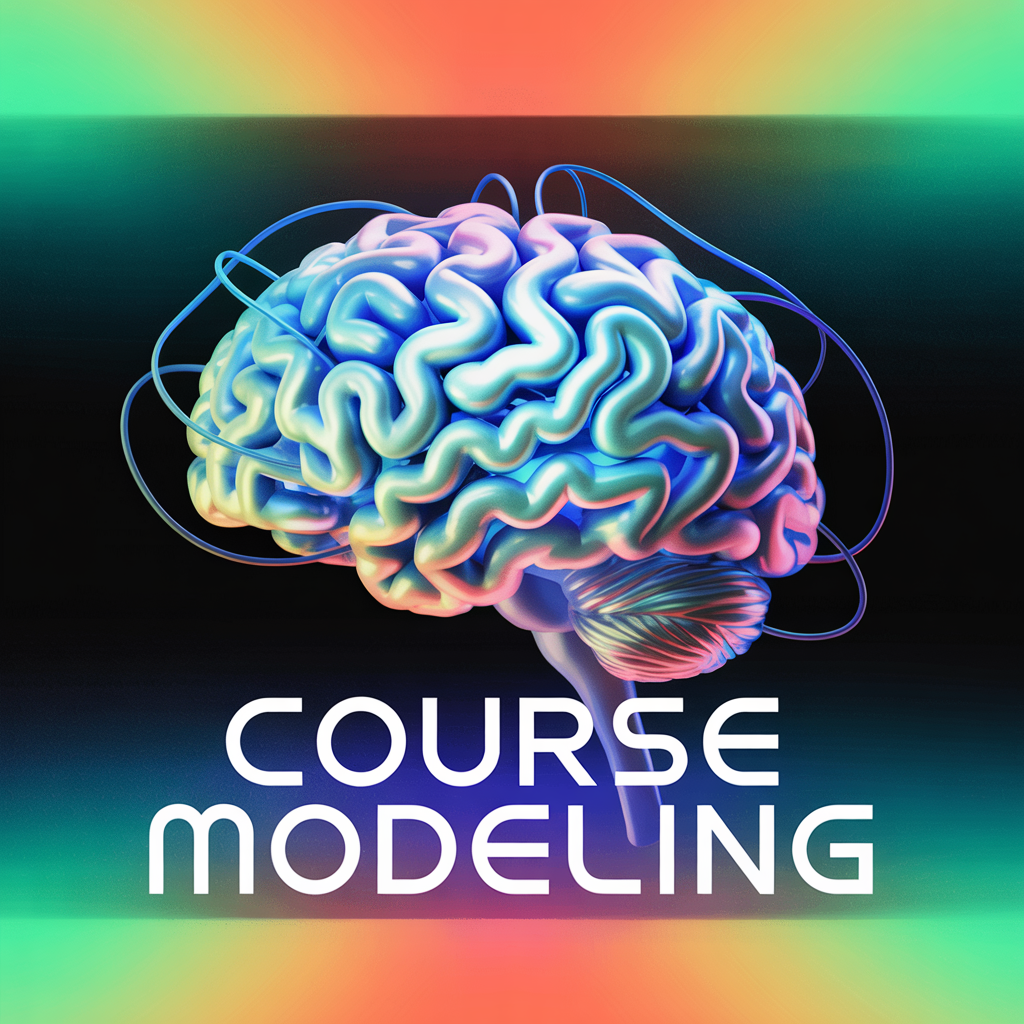
Learn the basics of polygonal modeling in Blender and Maya.

Master Substance Painter and create game-ready textures.

Set up character rigs and animate walk cycles for games.

Import and optimize your assets in Unreal Engine and Unity.

Senior Game Artist
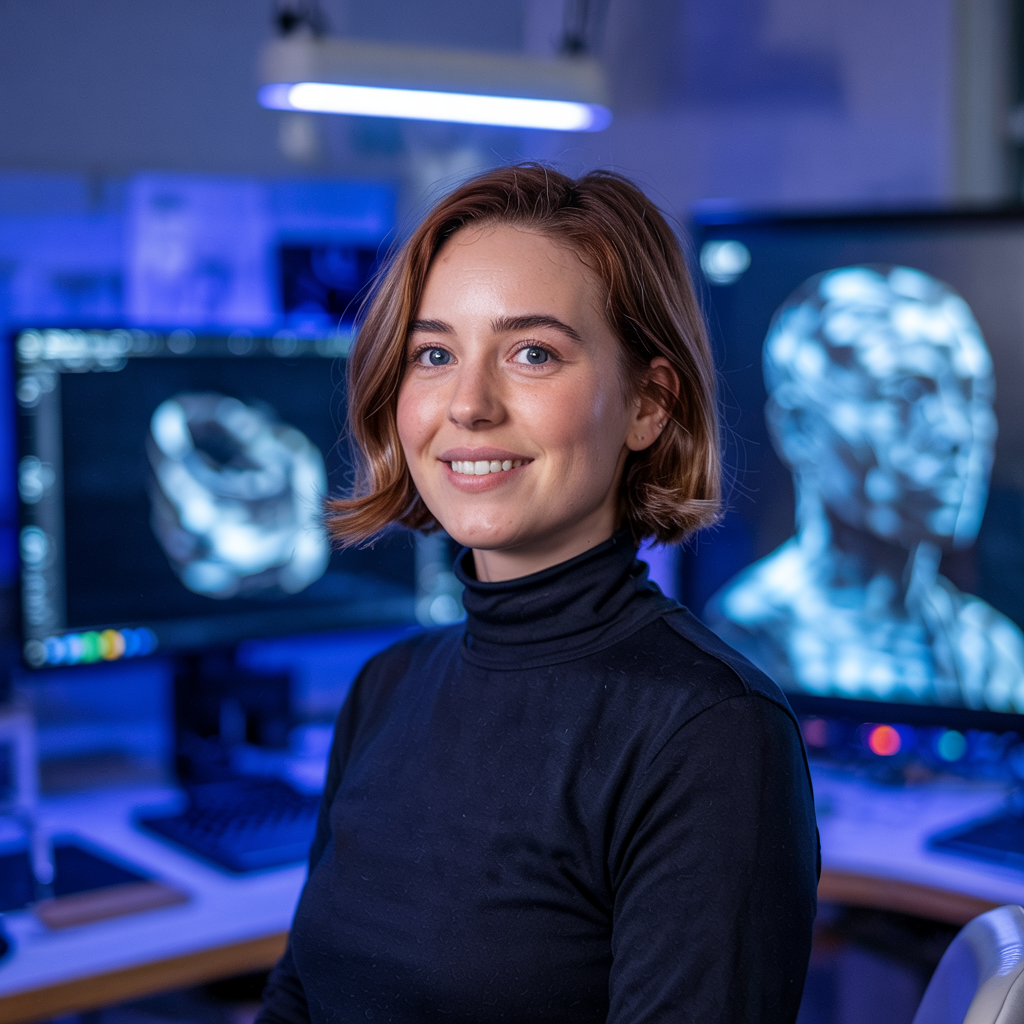
Lead Texture Artist

Technical Animator










$19/mo
“TriForge 3D completely transformed my workflow. The personalized feedback was invaluable!”
“I landed my first game studio job thanks to the portfolio I built here!”
“The step-by-step projects made learning so clear and fun. Highly recommend!”
You only need a copy of Blender (free) or Maya. All course files are compatible with both.
Lifetime access—revisit lectures and project files anytime, forever.
Yes. After finishing all lessons and projects, you’ll get a PDF certificate to showcase your achievement.
We offer a 14-day money-back guarantee. If you’re not satisfied, email support for a full refund.
You’ll have access to community forums, monthly live Q&A, and direct feedback from instructors.
Have questions? We’re here to help.